Blackboard Conceptual Redesign
2017
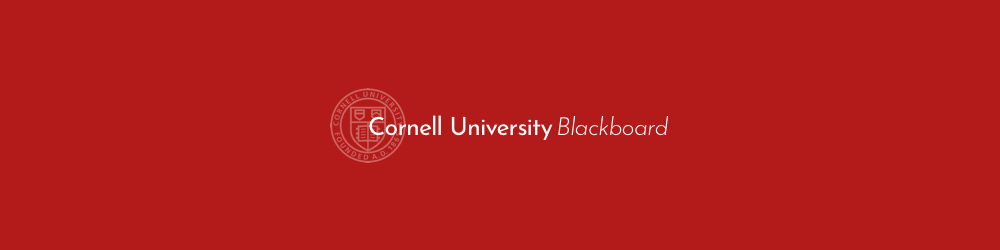
The Inspiration
Blackboard is a course management tool used by university staff and students in order to organize course material, grades, and assignments. However, despite the platform's integral role at Cornell, many students have complained about how difficult it can be to use. Guided by the complaints that I have heard from my fellow peers as well as those that I have myself, I have created a conceptual redesign of the platform to better meet the needs of a Cornell University student.

When designing the site, I kept Cornell's web color guide in mind so that while the site may be more modern than others associated with the university, the overall mood would remain consistent.
The Implementation
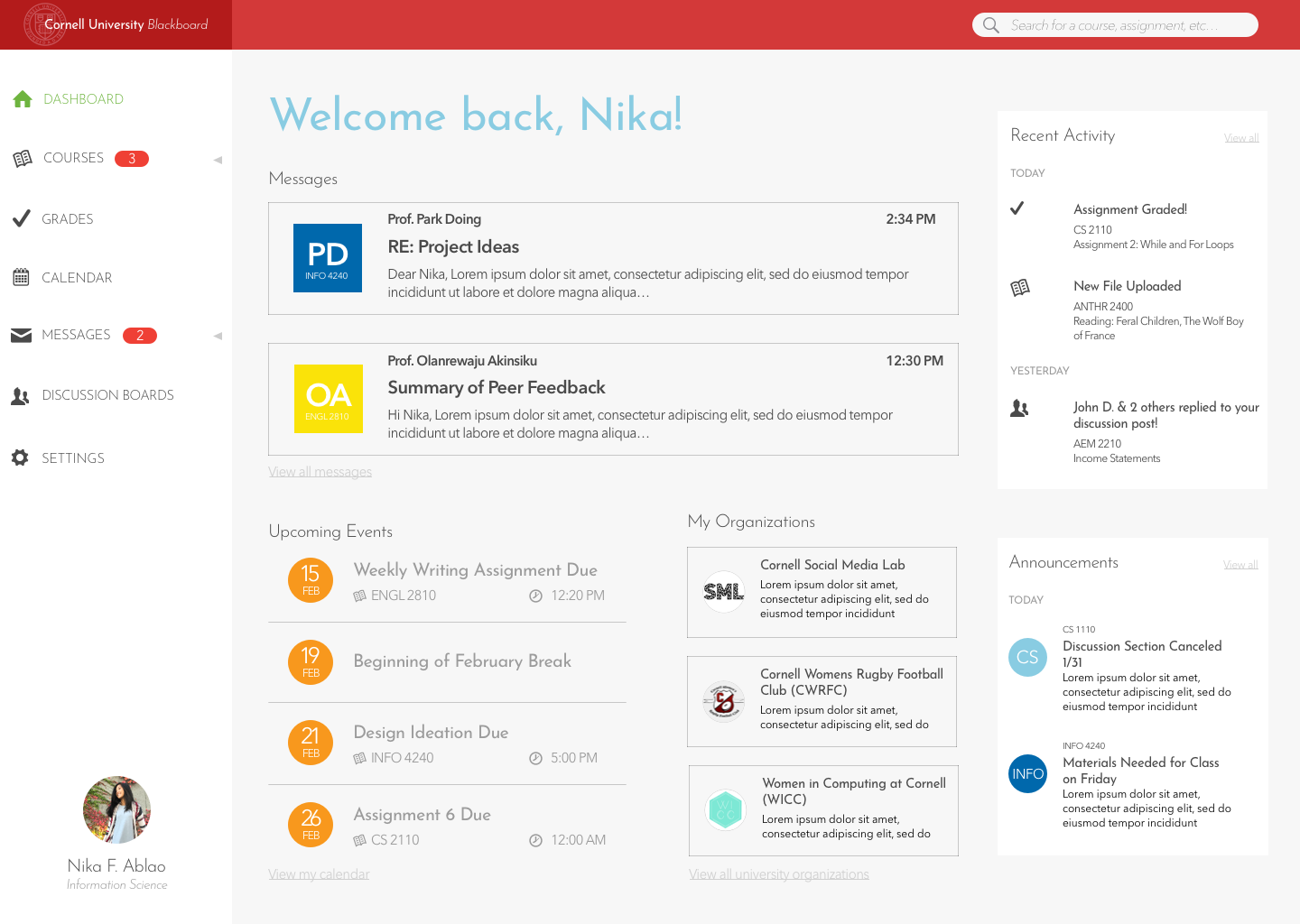
Dashboard
Although current dashboard screen of the Blackboard site is customizable, many students are not aware of this feature. Because of this, students often leave the dashboard in its default state, which is surprisingly unhelpful in learning about the current events in students' courses. Instead of being immediately met with this information, the student must first navigate through the site to the specific course's page and then to that courses announcements. The lack of urgency on the dashboard often creates confusion and could lead to a student missing a change test date, a canceled class, or updated information about a current assignment.
My design accounts for this by including a console with the consolidated announcements from and recent activities of the teaching staff for the student's courses. This way, with just a quick glance, the student is able to view any important information about their courses.
In addition to this, I have also placed a module to display recent correspondence with professors and teaching staff at the very top of the dashboard, since these messages often carry information that is student specific, and thus, would be important for the student to read or reply quickly.
My design of the dashboard is not customizable as the current one is, though with its hyper-focus on the student's needs and its dynamic modules, the dashboard provides all the necessary information one would need about their current courses in once quick glance.
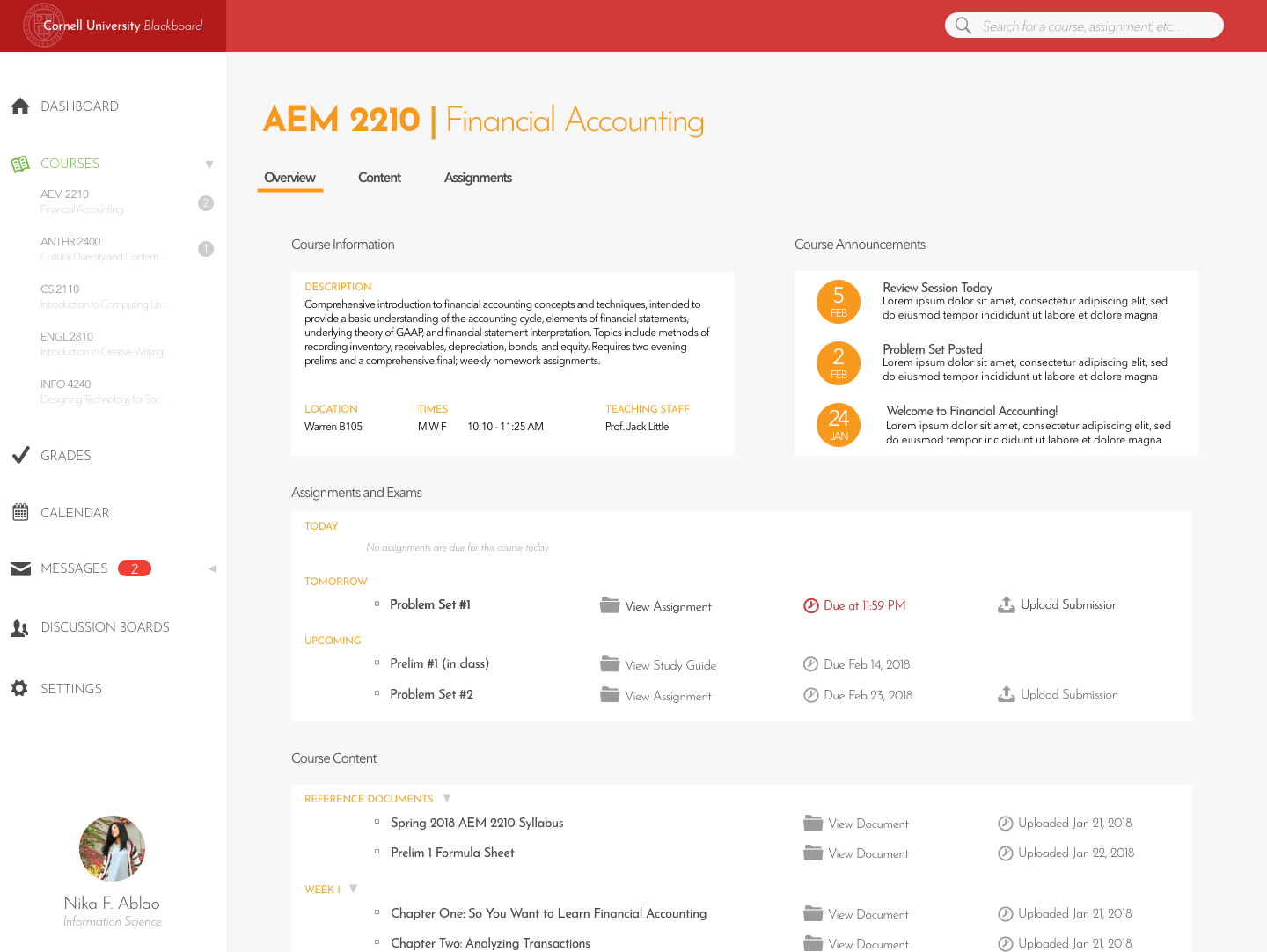
Courses
My re-imagining of the Courses page is similarly focused on the need of the student to be constantly updated on what is happening in their courses. In order to achieve this, two prominent modules on the page are dedicated to course announcements and upcoming assignments and exams. In the Assignments and Exams module, if there is a deadline that is within three days, the due date will be red, alerting the student of the impending deadline.
Furthermore, students will be able to know which course has had an update by just glancing at the dropped down course selection in the sidebar. If there has been a change the student hasn't looked at, a number enumerating how many announcements, assignments, or documents have been posted will appear next to the course name.
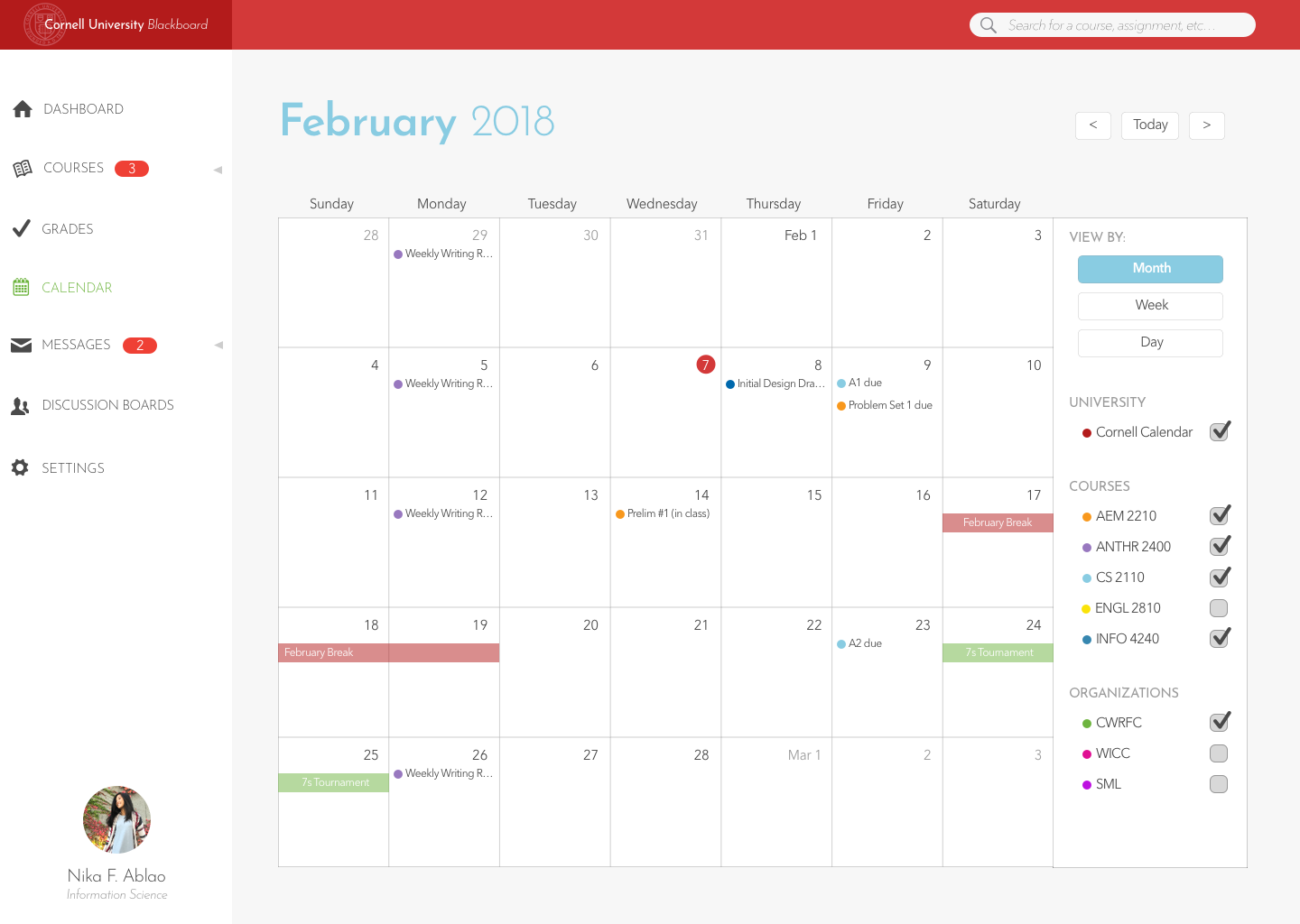
Calendar
On the calendar page, student is able to look at their monthly, weekly, or daily events so that they can properly plan their short and long term goals. Additionally, they are able to select which courses that they wish to view on the calendar. This way, if they have many classes and many deadlines, it would be easier to focus on the class that they are currently focusing on.
In addition to information about their courses, this calendar will also provide information about the organizations that the student is active in.
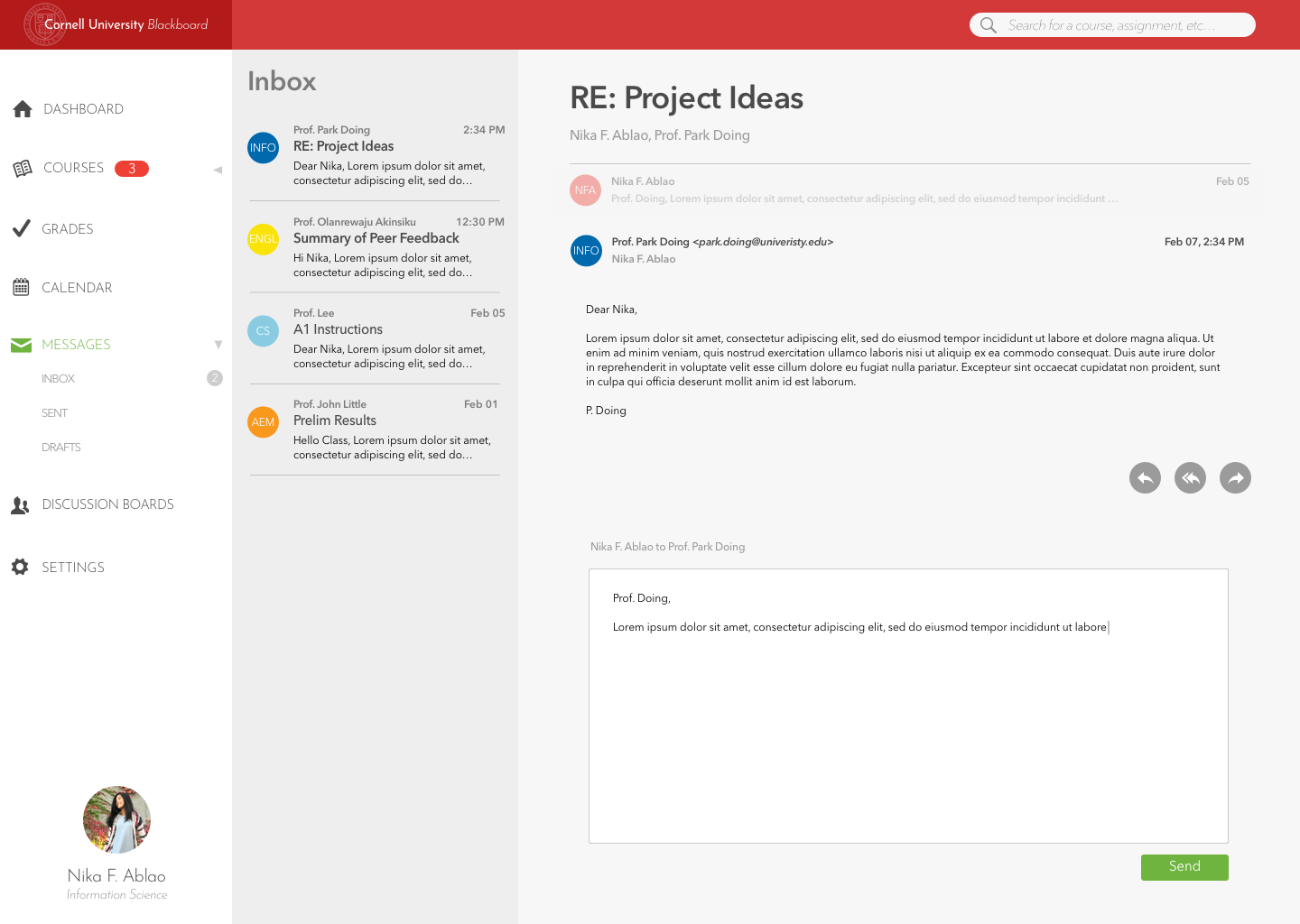
Messaging
Messages between a student and their professors are often very important for the student's success, since they often contain personal questions and important inquiries. In order to ensure that students are alerted about these messages, if they have a new message, the number of new messages they have will appear in the sidebar.
Blackboard currently uses the student's own messaging platform in order to email professors and teaching staff, though I believe having an in-platform message system would be more beneficial for the student, since this will even further separate their academic messages from the promotions, club emails, and sports emails that may already clutter their inbox.